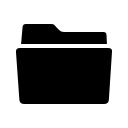
Sample Data-Articles (44)
Children categories
The syndicate module will display a link that allows users to take a feed from your site. It will only display on pages for which feeds are possible. That means it will not display on single article, contact or weblinks pages, such as this one. Help
This module shows information about your server installation together with statistics on the Web site users, number of Articles in your database and the number of Web links you provide.
By putting all of your content into nested categories you can give users and search engines access to everything using a menu.
The search component uses plugins to control which parts of your Joomla! site are searched. You may choose to turn off some areas to improve performance or for other reasons. Many third party Joomla! extensions have search plugins that extend where search takes place.
Default On:
This module will display a search box. Help
Joomla! 2.5 offers two search options.
The Basic Search component provides basic search functionality for the information contained in your core components. Many extensions can also be searched by the search component. Help
The Smart Search component offers searching similar to that found in major search engines. Smart Search is disabled by default. If you choose to enable it you will need to take several steps. First, enable the Smart Search Plugin in the plugin manager. Then, if you are using the Basic Search Module replace it with the Smart Search Module. Finally, if you have already created content, go to the Smart Search component in your site administrator and click the Index icon. Once indexing of your content is complete, Smart Search will be ready to use. Help.
This module displays other Articles that are related to the one currently being viewed. These relations are established by the Meta Keywords. All the keywords of the current Article are searched against all the keywords of all other published articles. Help
This module displays a random image from your chosen image directory. Help
As you make your Joomla! site you will control the details of the display using options also referred to as parameters. Options control everything from whether the author's name is displayed to who can view what to the number of items shown on a list.
Default options for each component are changed using the Options button on the component toolbar.
Options can also be set on an individual item, such as an article or contact and in menu links.
If you are happy with how your site looks, it is fine to leave all of the options set to the defaults that were created when your site was installed. As you become more experienced with Joomla you will use options more.
Displays a set number of articles from a category based on date or random selection. Help
More...
This module shows a list of the currently published Articles which have the highest number of page views. Help
This module displays a menu on the site (frontend). Menus can be displayed in a wide variety of ways by using the menu options and css menu styles. Help
This module displays a username and password login form. It also displays a link to retrieve a forgotten password. If user registration is enabled (in the Global Configuration settings), another link will be shown to enable self-registration for users. Help
This module shows a list of the most recently published and current Articles. Some that are shown may have expired even though they are the most recent. Help
